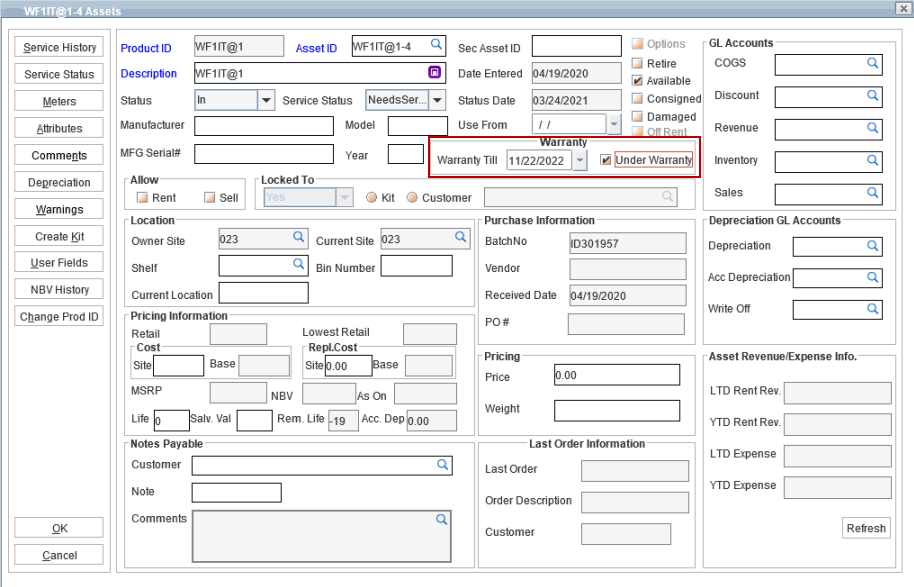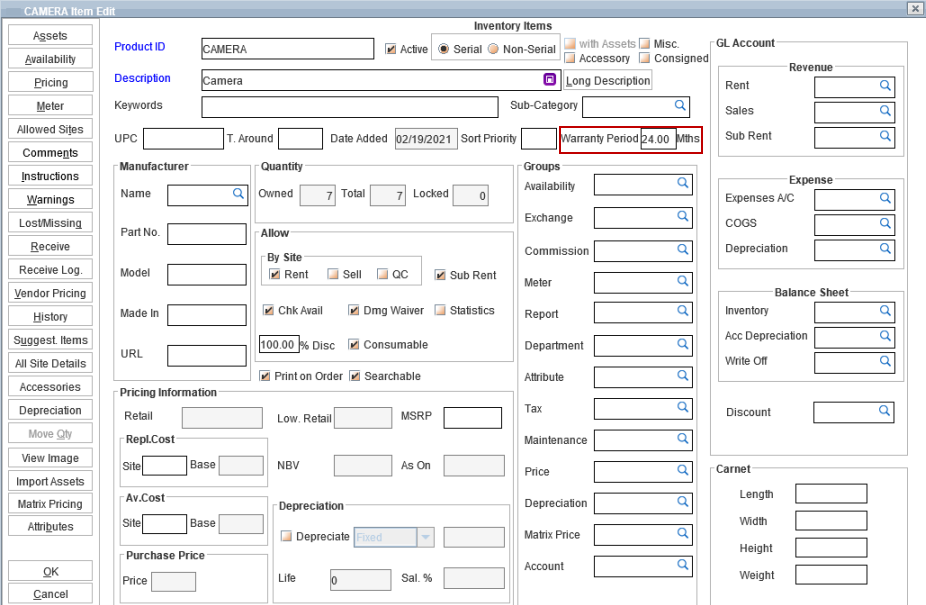
Content was last updated in 06.22.08-00
Warranty period can be defined in the 'Item edit' window or from 'Asset edit' window.
In R2 launch pad, Select Maintenance module.
Click Items tab.
Select New icon or select New from File menu.
Select Serial as Item type.
Enter the Product Id and Description
In the Warranty Period field, enter the value for warranty in months.
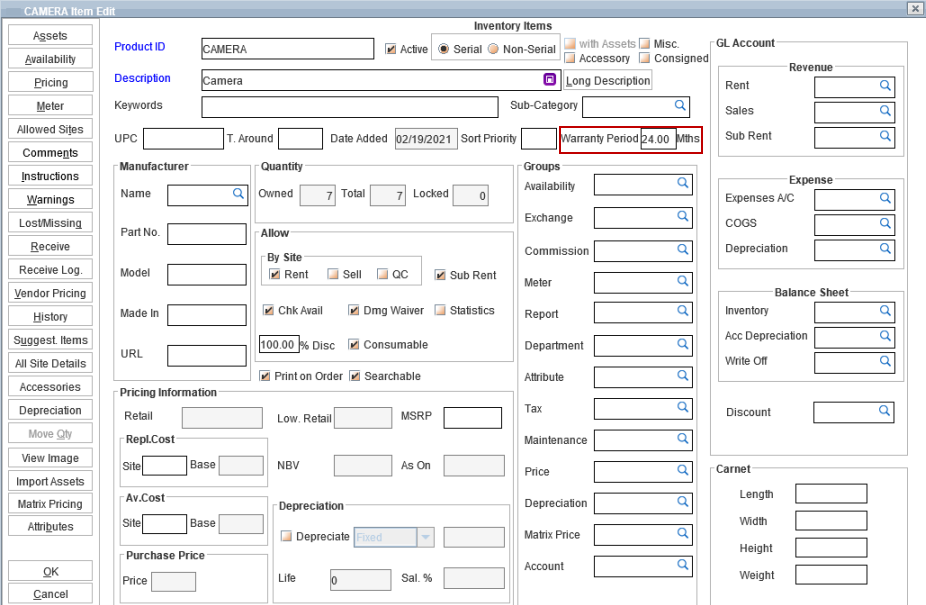
If the warranty months is defined for an item, R2 automatically calculates warranty expiry month by adding the warranty months defined to the current month and the warranty expiry date will be defaulted in the 'Warranty Till' field in 'Asset edit' window.
If no value is defined for the warranty period, then warranty period will never expire for the item. Enter value 0 in Warranty period , if the warranty period is not available for the item (Date of receiving items into the inventory will be considered as the Warranty expiry date)
Click OK.
Access 'Asset edit' window.
Select the warranty expiry date in the 'Warranty Till' field.
Click OK.
 |
|