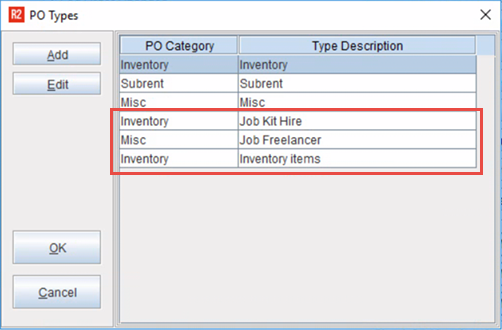Content was last updated in 06.23.05-00
PO type is defined as the purchase order selected from the category such as Inventory, Subrent or Miscellaneous.
R2 allows to create any number of PO, and even user-generated custom type.
However, invariably a custom PO will always be a derivative of either of the 3 basic types of PO.
To create a Custom PO type, or to edit and
modify an existing one: Go to Configurations, click on PO Types 
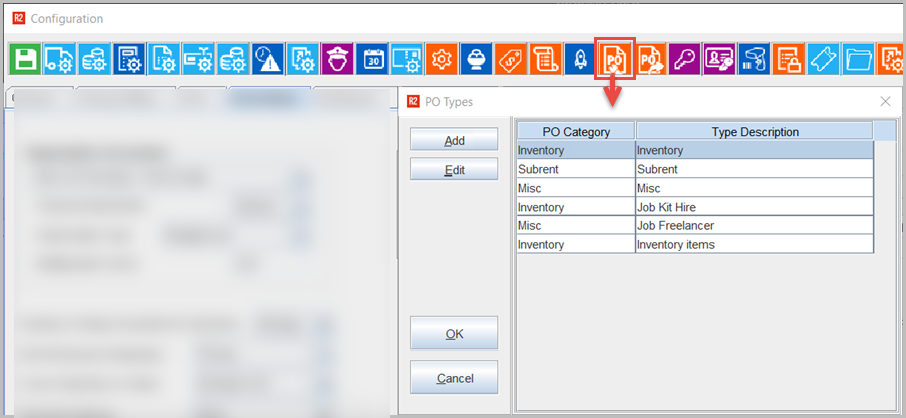
Now, to create a new Custom PO type, click on 'Add'.
The 'PO types Names' dialog box will open.
Select a category from dropdown and type description. Select OK.
|
|
As shown in the image below — Job Hire Kit, Job Freelancer, and Inventory Items are an example of Custom type PO.